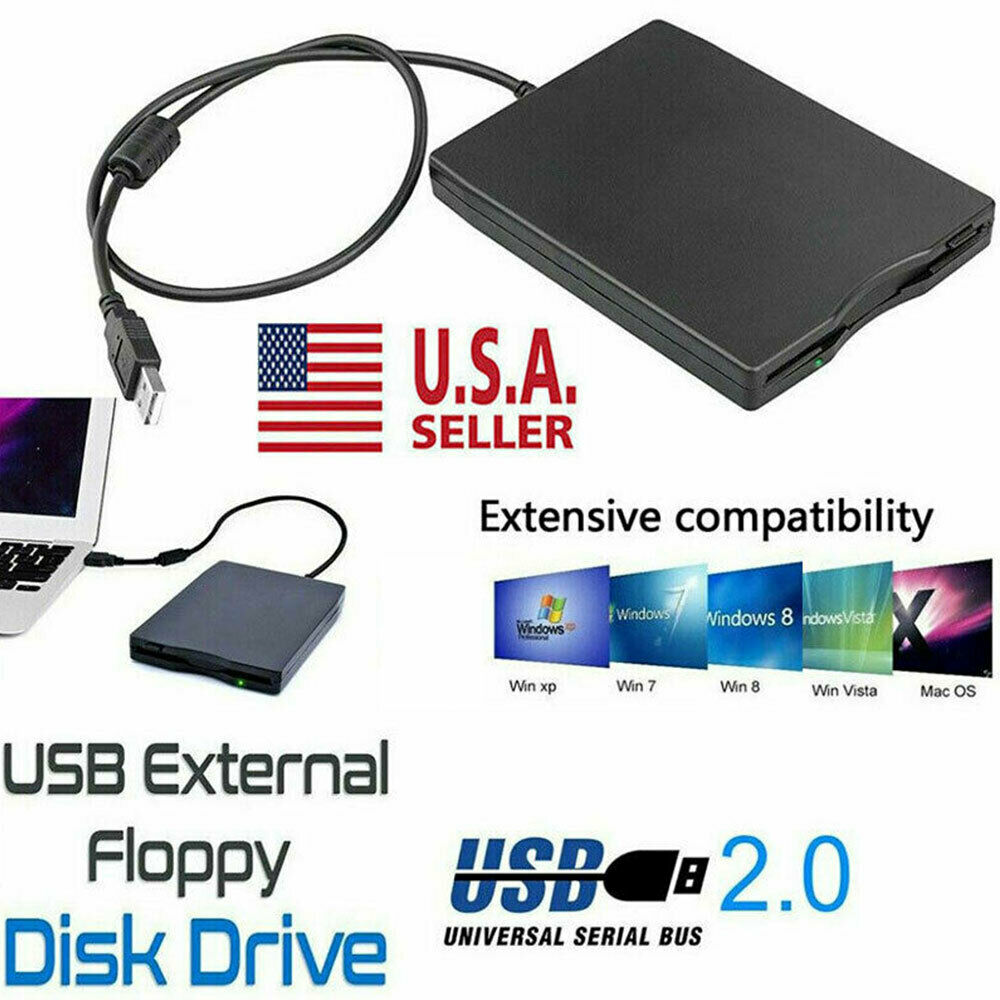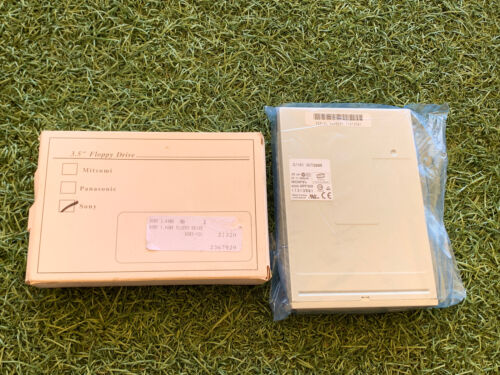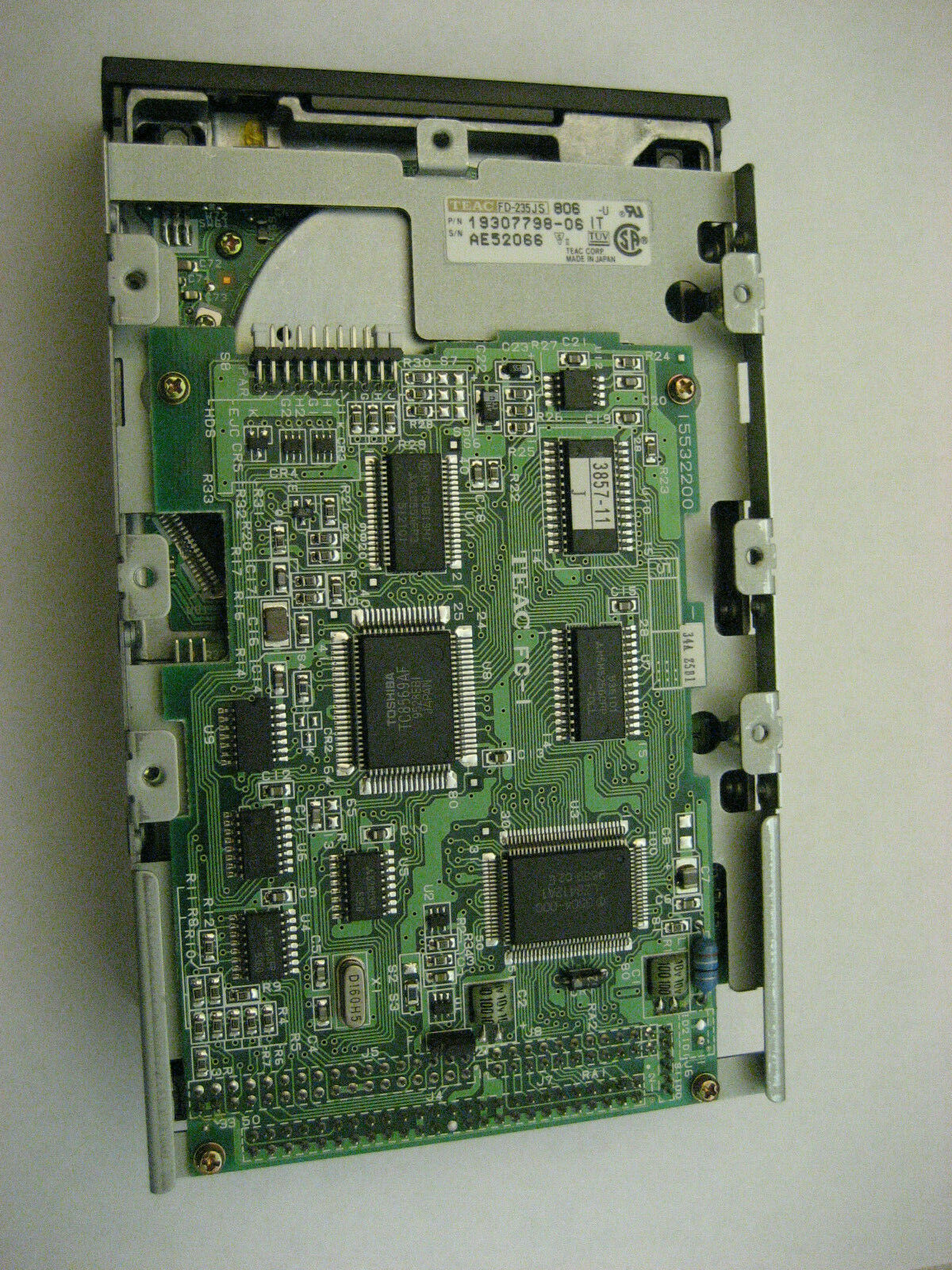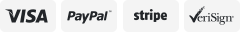-40%
Accurite External PCMCIA Floppy Diskette Drive FDD Kit for Laptops NEW Itronix
$ 68.11
- Description
- Size Guide
Description
For auction is anAccurite Travel Floppy 144 with PassportCard
controller. This is a PCMCIA controlled external floppy drive.
This is the only floppy drive that will boot the ITRONIX XC6000/XC6250/XC6250Pro series ruggedized laptop computers.
This is a complete kit including:
Accurite Travel Floppy 144 external floppy drive
Accurite PassportCard PCMCIA card with cable
Passport Card Diskette with driver and Utility pack
Printed user manual
.
Drive will work with other laptops with a PCMCIA slot, though not as a boot drive. For it to be used as a boot device, the laptop's BIOS must support it.
This item is new in original Accurite/Itronix packaging and warranted non-DOA.
Retail price for this item:
9
Travel Floppy™
PCMCIA Floppy Storage Subsystem
Autolighter Adapter Now Available
Compactly designed, the Travel Floppy Storage Subsystem brings to the mobile computing environment a quick and economical means of moving data to or from diskette through the PC Card slot.
The Travel Floppy can be connected to virtually any MS-DOS, Windows 3.x, Windows 95/98/ME, Windows 2000 and NT 4.0 compatible notebook, sub-notebook, or palmtop by simply inserting Accurite's custom floppy disk controller, the PassportCard™. The PassportCard is a PCMCIA Type II form-factor card meeting release 2 of the PCMCIA standard.
Convenient to use, users can hot swap the Travel Floppy as needed, and move files to or from a floppy without interrupting their work in progress or requiring exiting the software currently in use. The Travel Floppy can be powered from notebook and sub-notebook computers through the PC Card slot, or by the AC adapter for systems with less battery power, like palmtops. With the Travel Floppy, the task of transferring files or making backup copies is simple and inexpensive - and no different than working with the familiar desktop computer.
Small, sleek, very lightweight and yet durable, the Travel Floppy is equally vital whether its primary home is on a desktop for uploading and downloading files or it travels out on the road and is used in the field. Very portable, the Travel Floppy is easily shared among several users in an office.
For HP Palmtop users, the Accurite
DoubleSlot™ allows the expansion of the Palmtop's single PCMCIA slot to two slots. The Travel Floppy and other PC Card products can then be used simultaneously with the Palmtop.
Accurite Travel Floppy™ Specifications
PassportCard
™
(PC Card)
PCMCIA release 2.10. Type II physical format.
Physical
Weight
9.9 oz. (281 g)
Dimensions
.59 x 3.9 x 5.5 inches (15 x 10 x 140 mm)
Color
Black
Platforms Supported
Windows Millenium
Windows 98
Windows 95
Windows 2000
Windows NT 4.0
MS-DOS 6.2 (Win 3.x)
Power Requirements
+5 volts supplied by either the PassportCard or the AC adapter
Further information found on
http://ohlandl.ipv7.net/itronix/iTronix_XC-6250.html
Accurite Floppy Drive
*- the Itronix BIOS searches for the firmware on this PCMCIA card
The
Travel Floppy can be connected to virtually any DOS, Win3.x/95/98/ME, 2000 and NT 4.0 compatible notebook, subnotebook, or palmtop by simply inserting Accurite's custom floppy disk controller, the PassportCard™. The PassportCard is a PCMCIA Type II form-factor card meeting release 2 of the PCMCIA standard.
The PassportCard features data transfer rates up to 1 Mbps and meets the PCMCIA release 2.10 specification with a Type II physical format. Software drivers provided with the PassportCard allow full support of standard IBM type flexible disk drive and diskette format configurations including 3.5" 720K, 1.44 Mb and 2.88Mb, as well as 5.25" 360K and 1.2 Mb.
To be able to boot off a floppy, you will need an Accurite travel floppy PCMCIA floppy drive. They make a special version for the Itronix XC. You boot with the card inserted but the dongle is not attached. Then you attach the dongle and it boots off the floppy.
Brad Baker writes:
The Travel Floppy PassportCard (PC Card controller) contains the Windows 95 drivers for the Travel Floppy. The Windows 95 drivers must be copied to the C: drive of the Libretto 50.
The PassportCard acts as an SRAM card when the Travel Floppy's cable is not attached, however, the Libretto 50 must first be configured to read an SRAM card in order to read the drivers.
1. Follow the Windows 95 Software Installation instructions steps 1 through 3 on pages 14 and 15 of the Travel Floppy User's Manual.
2. Prior to going to step 4 do the following:
2.1 From the Win95 desktop click on START, then click on RUN.
2.2 Type "SUBST A: C:\WINDOWS\SYSTEM" without the quotes and click OK.
3. Insert the PassportCard without the Travel Floppy cable attached.
4. The "Update Device Driver Wizard" menu appears. Click NEXT.
5. The message, "Windows was unable to locate a driver for this device" appears. This is OK. Click on FINISH.
6. START>SETTINGS>CONTROL PANEL>SYSTEM
7. Click on DEVICE MANAGER.
8. Click and open "?OTHER DEVICES".
9. Double click on "?!Memory Card Device (MTD-0002).
10. Click on DRIVER from the Memory Card Device (MTD-0002)
Properties window. Click on "Update Driver".
11. Check the "No, Select Driver from List" button. Click NEXT.
12. Select "Memory Technology Drivers (MTDs). Click NEXT.
13. Select SRAM Memory Card. Click FINISH. Wait for beeps.
Close all windows and get back to the Windows 95 desktop.
14. Proceed with steps 4 through 16 in the Travel Floppy User's Manual.
Dropped or otherwise abused your OmniBook? I stock the most commonly broken or lost OmniBook small parts, let me know if you don't find what you need
in my other auctions
.
Check out my eBay feedback
, I am a reputable eBay Seller.